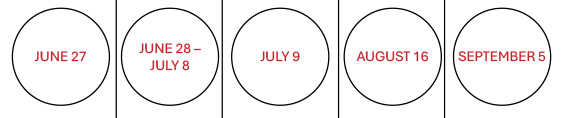Navigate
Contact Us

What is Navigate?
EAB Navigate 360, more simply known as Navigate, is a student, faculty and staff portal that connects members of the college community through appointments, shared notes, communications features, and much more.
LaGuardia is joining all CUNY colleges in utilizing the platform.
Navigate will replace My LaGuardia for students, and C2C and SEMS for faculty and staff. The current LaGuardia mobile app will continue to serve as a digital ID, and other limited functionality will be offered, however, students will need to use Navigate for appointment scheduling and other features.
How to Access
Faculty & Staff: Navigate will be available on the web beginning July 9. Return here then for access to the link.
Updates
- August 25, 2024: the C2C system will be deactivated – faculty must now use Navigate. See the Faculty Info section for details.
- August 2024: a new version of Navigate has been released which includes:
- A new Events feature – see recording of training here. Passcode: ?N7^Qhia
- Templates: the ability to save templates for usage in messages and campaigns
- Rich Text: now compose messages with Rich Text for livelier campaigns
- For questions on these features, check out the Navigate Help Center or email navigate@lagcc.cuny.edu
Timeline
June 27, 2024: Last day of student access to current My LaGuardia portal; last day to book an appointment through My LaGuardia
June 28- July 8, 2024: My LaGuardia deactivated; students should contact advisors via email or utilize drop-in hours.
July 9: Navigate is live. Students can access the system to make appointments or check-in to offices.
August 16: C2C deactivated. Faculty must utilize Navigate to issue alerts or to communicate with students in their courses.
September 5: Navigate is fully operational.
Students
Features of Navigate
- Appointments: Request appointments with academic advisors and other support staff and services on campus. View your upcoming appointment schedule.
- Class Schedule: View the classes you are currently registered for, in a list or weekly format.
- Study Buddies: Connect with other students who would like to study with you for a course that you are taking.
- Resources: View contact info and websites for academic departments, campus services, things to do, and important places on campus and beyond.
Check back in July for more information!
Faculty and Staff
Training for Faculty and Staff
Academic departments will hold demos and practice sessions in their September Department Meetings. Faculty are also welcome to attend 30-minute demos – see details below.
Additional sessions and supports will be provided Summer 2024 and Fall 2024. Information will be posted here as it becomes available.
FAQ
How can I reach the Planning Team?
Reach the Planning Team via email at navigate@lagcc.cuny.edu.
As a student, how will Navigate help me?
Navigate will allow you to easily connect to advisors, staff, and faculty. Through a user-friendly App, you will be able to schedule appointments and request assistance. You will be able to easily view your class schedule, and you will also be able to see many of the resources available to you.
As a faculty member, how will Navigate help me?
Navigate will allow you to easily view your class rosters and information on the students enrolled in your courses. You can send emails or text messages (and students will be able to respond to you within the platform). You will also be able to create Alerts or Referrals for students who need help. Teaching faculty, Faculty Mentors, and Program Directors have the option of setting up office hours or appointment slots so students can more easily connect to you.
As an advisor or administrator, how will Navigate help me?
Navigate will make the appointment scheduling process easier and includes quick synchronization with your Outlook calendar. Advisors and other staff will be able to setup appointment or messaging campaigns that automatically email or text students until an appointment is made, or another desired action is completed. Navigate will also offer rich sources of data, predictive analytics, and more.
What will happen with the My LaGuardia web portal?
My LaGuardia will be de-activated and all students will need to use Navigate for appointment bookings and other services.
What will happen with the LaGuardia App?
This App will still be available and will continue to support the ID function.
What will happen with the SEMS and C2C systems?
These systems will be de-activated in the coming months.
About
EAB Navigate is a user-friendly and feature-rich system for connecting students, faculty and staff. Some features include:
- A visible Success Team for students so they can easily connect with advising staff, academic departments, tutors, and other supports;
- Easy appointment scheduling for students, and easy appointment setup with seamless Microsoft 365 integration;
- Holistic referral options to ensure students are connected to the support they need;
- More easily shared notes to close the loop on student cases;
- Emailing and texting, including the ability to text with students directly within EAB Navigate; and
- Real-time, on-demand data for offices, departments and programs.
For questions – email the Implementation Team at eabnavigate360team@lagcc.cuny.edu.
Schedule
College-wide department representatives have been convening regularly to complete the initial system set up along with EAB personnel. A detailed schedule will be posted as it becomes available.
- Training – May 2024
- Soft launch – Week of July 8, 2024
- Full launch – August 2024