Next Steps for New Students
Contact Us
Phone: (718) 482-5000
NextSteps@lagcc.cuny.edu
Welcome! We’re glad you are joining the LaGuardia community!
Help is always available…
Have questions? Need help? We’re here to support you. Call (718) 482-5000, email NextSteps@lagcc.cuny.edu. Visit the Express Student Services Center at 31-10 Thomson Avenue. Use the Ask LaGuardia knowledge base 24/7.
Contact Us
Phone: (718) 482-5000
callcenter@lagcc.cuny.edu



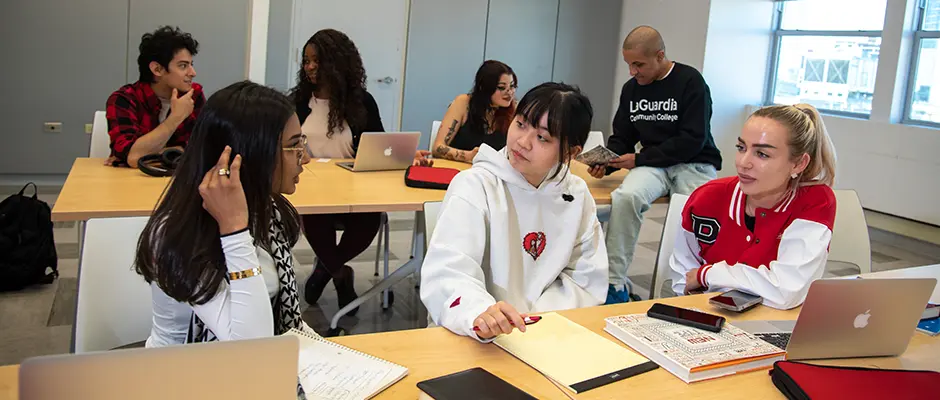


Congratulations!
You’re on your way to being a LaGuardia Red Hawk! Keep checking your email for updates from CUNY and LaGuardia about your admission, and take note of the information below to help you prepare for your first semester.
Help is always available…
Have questions? Need help? We’re here to support you. Call (718) 482-5000, email NextSteps@lagcc.cuny.edu. Visit the Express Student Services Center at 31-10 Thomson Avenue. Use the Ask LaGuardia knowledge base 24/7.
Go to the CUNYfirst log in page and click New User. Enter the required information and follow the prompts to create your account.
Ensure that you are receiving email communications from CUNY and from LaGuardia. Double check your SPAM folder and add @lagcc.cuny.edu and @cuny.edu emails to your safe-senders list.
To check what email address we have on file, log into CUNYfirst and click Student Center; under Personal Information select Email Addresses to view, add or edit.
Go to the CUNYfirst log in page and click New User. Enter the required information and follow the prompts to create your account.
Login to CUNYfirst and click “I Accept” to let us know that you plan to attend LaGuardia, or reply “Yes” to your Acceptance email.
Your CUNYfirst account will display any items that you need to complete, such as submitting documents and records, or placement testing.
Want everyone to receive all the assistance possible! Submit the Free Application for Federal Student Aid at https://studentaid.gov. LaGuardia’s code is 010051. And the submit the New York State TAP application at www.hesc.ny.gov. LaGuardia’s code is 1403.
If you graduated from a NYC public high school, we are able to get your records. If you did not graduate from a NYC public high school, please visit the Health Center website for instructions on submitting your MMR and Meningitis vaccine information. Please contact health-center@lagcc.cuny.edu with any questions.
After your records are finalized you will be invited for advisement and registration. At this time, you should claim your Navigate account.
Navigate is where you will connect with advisors and instructors, book appointments, review resources and more. Go to https://laguardia-cuny.navigate.eab.com/app/#/authentication/remote and log in with your CUNYfirst credentials. You may then schedule an appointment to meet an Academic Advisor to review courses and register.
- Set up your student email! Head to laguardia.edu/office for complete instructions.
- Get your photo taken in C-115 for your LaGuardia ID.
- Download the LaGuardia Mobile App – this is your digital ID too!
- Check CUNYfirst, Finances, Account Inquiry to see how financial aid has been applied to your bill. You are responsible to pay the amount displaying in the “Total Due” column; visit Paying for College for information on payment options.
- RSVP for New Student Orientation.
We are evaluating your previous college transcripts to see how courses may apply to your LaGuardia degree. We will email you when we’re finished and let you know the results are posted in CUNYfirst.
If you will apply for an F-1 Visa to enter the USA or are already in the USA with an F-1 Visa please contact the LaGuardia International Student Services Office (ISS).
